Using the watermark method you can easily position and add a watermark. By default, it will be placed in the bottom right corner of the image.
$image->watermark('watermark.png');

##Watermark position
The watermark is placed in the bottom right corner by default. You can change this behavior by passing the desired AlignPosition Enum:
##Example usage
$image->watermark('watermark.png', AlignPosition::center);

##Watermark padding
Use the $paddingX and $paddingY params to set the distance from the watermark to the edges of the image. It also accepts a unit param.
By default, the padding values are assumed to be pixels. You can however pass in Unit:: PERCENT as the $paddingUnit to use percentages as padding values.
##Example usage
$image->watermark('watermark.png',
paddingX: 10,
paddingY: 10,
paddingUnit: Unit::Percent
);

##Watermark size
The width and height of the watermark can be set using the $width and $height params. You can change the unit of each of them using $widthUnit and $heightUnit. By default, the values are interpreted in pixels. You can however specify the width or height of the watermark in percentages by setting the $widthUnit or $heightUnit to Unit::PERCENT.
For example, you might want to add the watermark on the entire top half of the image:
$image->watermark('watermark.png',
AlignPosition::Top,
width: 100,
widthUnit: Unit::Percent,
height: 50,
heightUnit: Unit::Percent
);
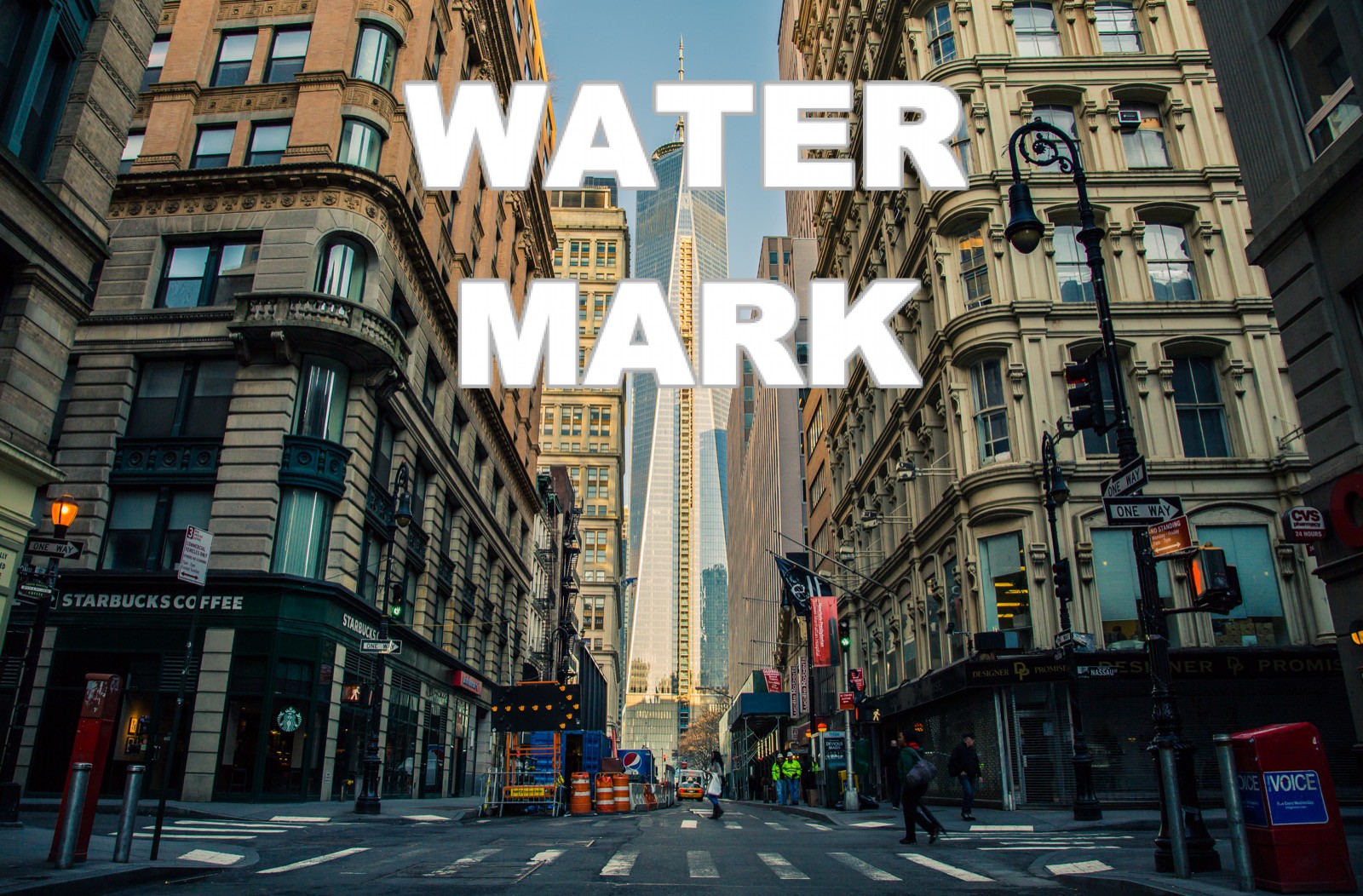
As you can see in the example above. The watermark automatically resized itself to be contained within the given dimension but also kept the aspect ratio the same.
##Watermark fit resize
To change the way the watermark is resized within the given boundaries you can use the $fit param. This param accepts any Fit enum value.
You can read more about resizing using the fit methods in the resizing images part of the docs.
For example, you might want to stretch the watermark over the entire bottom half of the image:
$image->watermark('watermark.png',AlignPosition::Top,
width:100,widthUnit:Unit::Percent,
height:50,heightUnit:Unit::Percent,
fit: Fit::Stretch);

##Watermark opacity
Usually, watermarks are slightly opaque. You can set the opacity of the watermark with the $alpha param. The accepted value is a percentage between 0 and 100 (default).
$image->watermark('watermark.png',alpha: 50);
