In order to generate passes for Apple Wallet, you first need to request a certificate from Apple. This certificate is used to sign the passes you generate.
To request a certificate, you or your organisation must be a member of the Apple Developer Program.
First, follow Apple's guide to generate a CSR (Certificate Signing Request) file.
Then, follow these steps to request a certificate from Apple:
-
Head to Certificates, Identifiers & Profiles in the Apple Developer portal and select Identifiers.
-
Click the + button to create a new identifier.
-
Select Pass Type IDs and click Continue.
-
Provide a description for your key, and an identifier. It's recommended to use a reverse domain name notation, like pass.be.spatie. Then click Register.
-
Select your new Pass Type ID from the list. Under Production Certificates, select "Create Certificate".
-
Provide the CSR file you generated earlier and click Continue.
-
Now click Download to download the certificate, and double-click it to install it in Keychain Access.
-
Export your keys to a .p12 file. Open Keychain Access and search for your certificate by the identifier you provided earlier. Expand the item to reveal the private key, then select both items. Right-click the items and select Export. Choose a password and save the file.
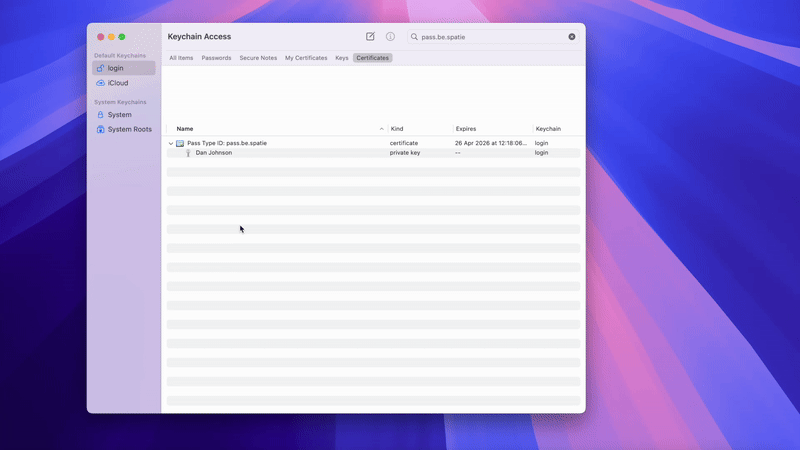
You can now set the mobile-pass.apple.certificate_path config variable to point to this .p12 file, or by setting the MOBILE_PASS_APPLE_CERTIFICATE_PATH environment variable.
You must also set the mobile-pass.apple.certificate_password config variable to the password you set when exporting the certificate, or by setting the MOBILE_PASS_APPLE_CERTIFICATE_PASSWORD environment variable.
If you prefer, you can use the base64 encoded contents of your .p12 certificate rather than the path of the file.
base64 -i path/to/certificate.p12 | pbcopy
Then set the mobile-pass.apple.certificate config variable to the base64 encoded contents, or by setting the MOBILE_PASS_APPLE_CERTIFICATE environment variable.
Remember, the key and its contents as well as the certificate password are sensitive information. Keep them safe.