##Background
The background method sets the background for transparent images.
The color can be a color name (see all available color names) or hexadecimal RGB(A).
$image->background('darkgray');
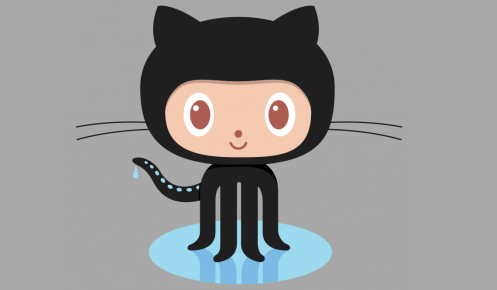
##Border
The border method adds border with a certain $width, $color and $borderType to the Image.
$image->border(15, '007698', Manipulations::BORDER_SHRINK);

##Border types
##Manipulations::BORDER_OVERLAY
By default the border will be added as an overlay to the image.
##Manipulations::BORDER_SHRINK
The BORDER_SHRINK type shrinks the image to fit the border around. The canvas size stays the same.
##Manipulations::BORDER_EXPAND
The BORDER_EXPAND type adds the border to the outside of the image and thus expands the canvas.
##Orientation
The orientation method can be used to rotate the Image 90, 180 or 270 degrees.
$image->orientation(Manipulations::ORIENTATION_180);

The accepted values are available as the following constants on the Manipulations class:
Manipulations::ORIENTATION_AUTO (default EXIF orientation)Manipulations::ORIENTATION_90Manipulations::ORIENTATION_180Manipulations::ORIENTATION_270
Flip/mirror an image 'horizontally', 'vertically' or 'both'.
$image->flip(Manipulations::FLIP_HORIZONTALLY);

The accepted values are available as the following constants on the Manipulations class:
Manipulations::FLIP_HORIZONTALLYManipulations::FLIP_VERTICALLYManipulations::FLIP_BOTH