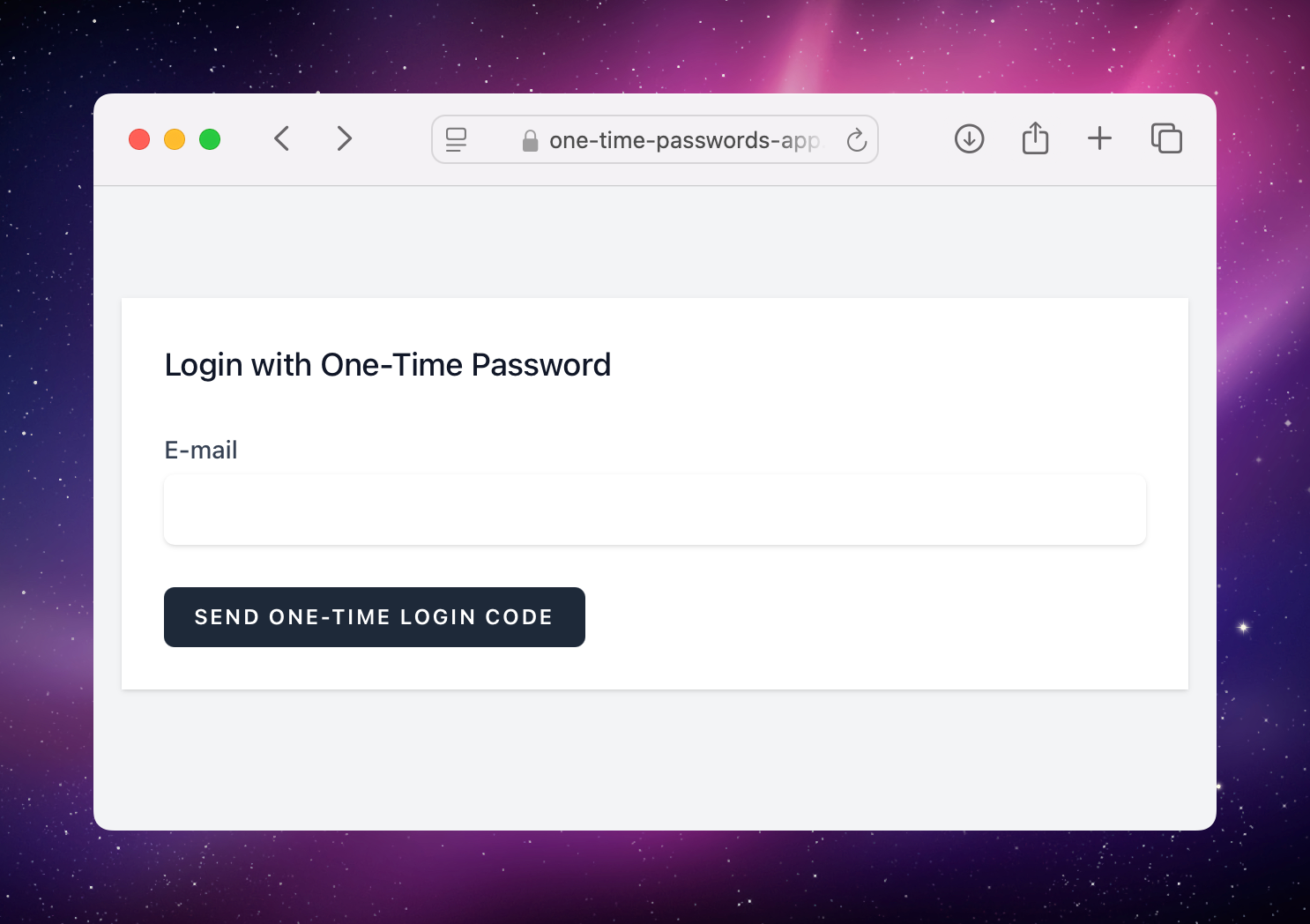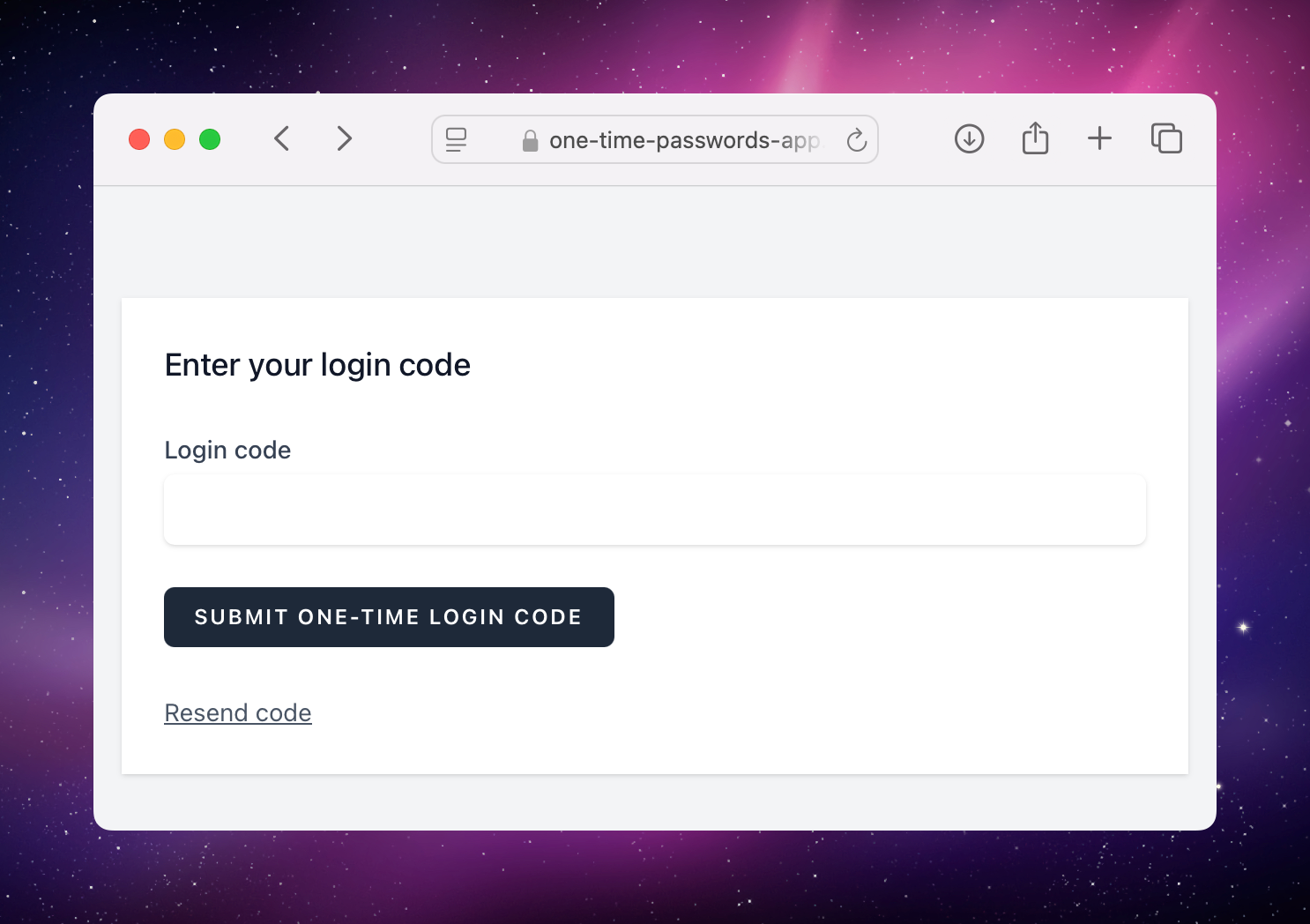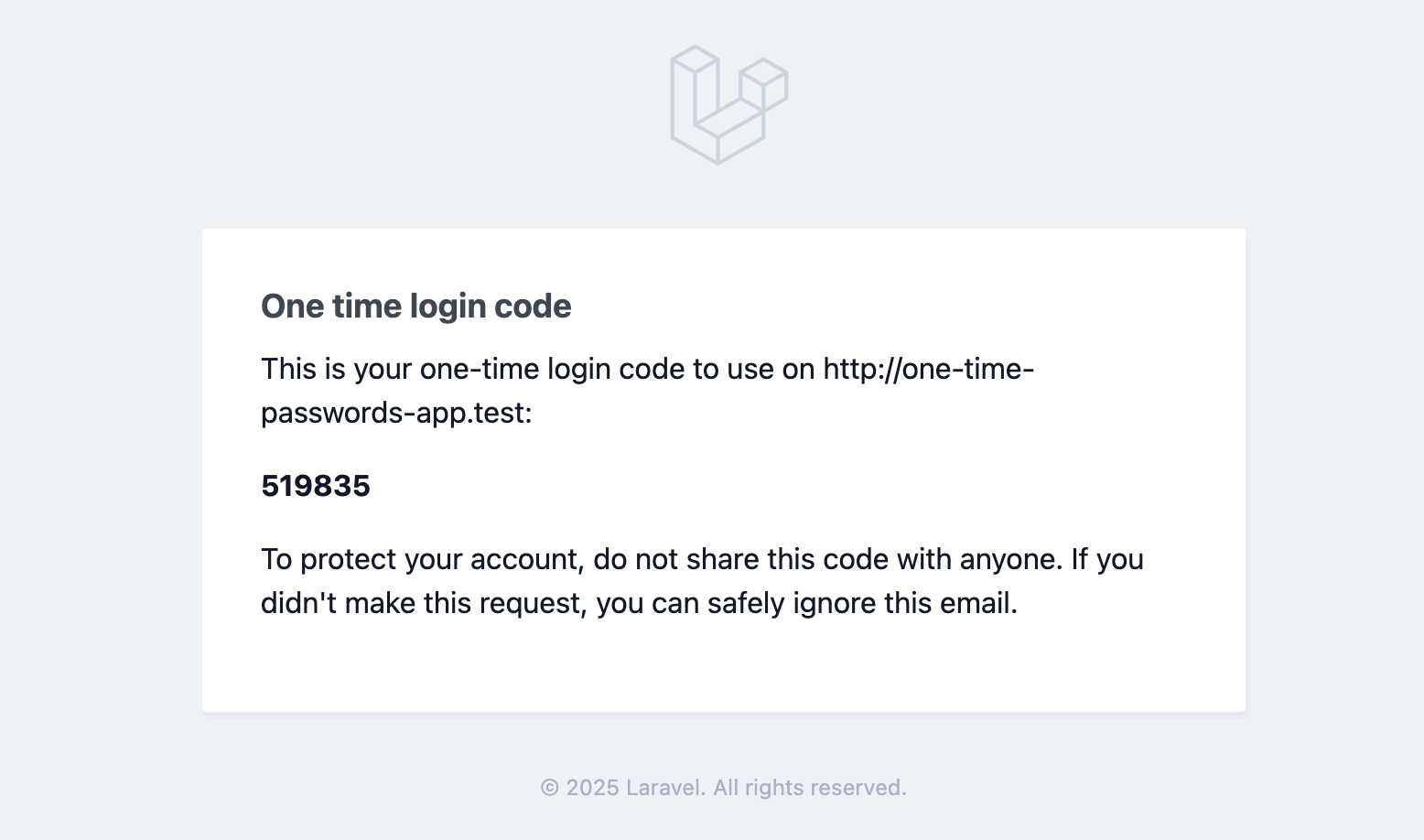Using this package, you can securely create and consume one-time passwords. By default, a one-time password is a number
of six digits long that will be sent via a mail notification. This notification can be extended so it can be sent via other channels, like SMS.
The package ships with a Livewire
component to allow users to login using a one-time password.
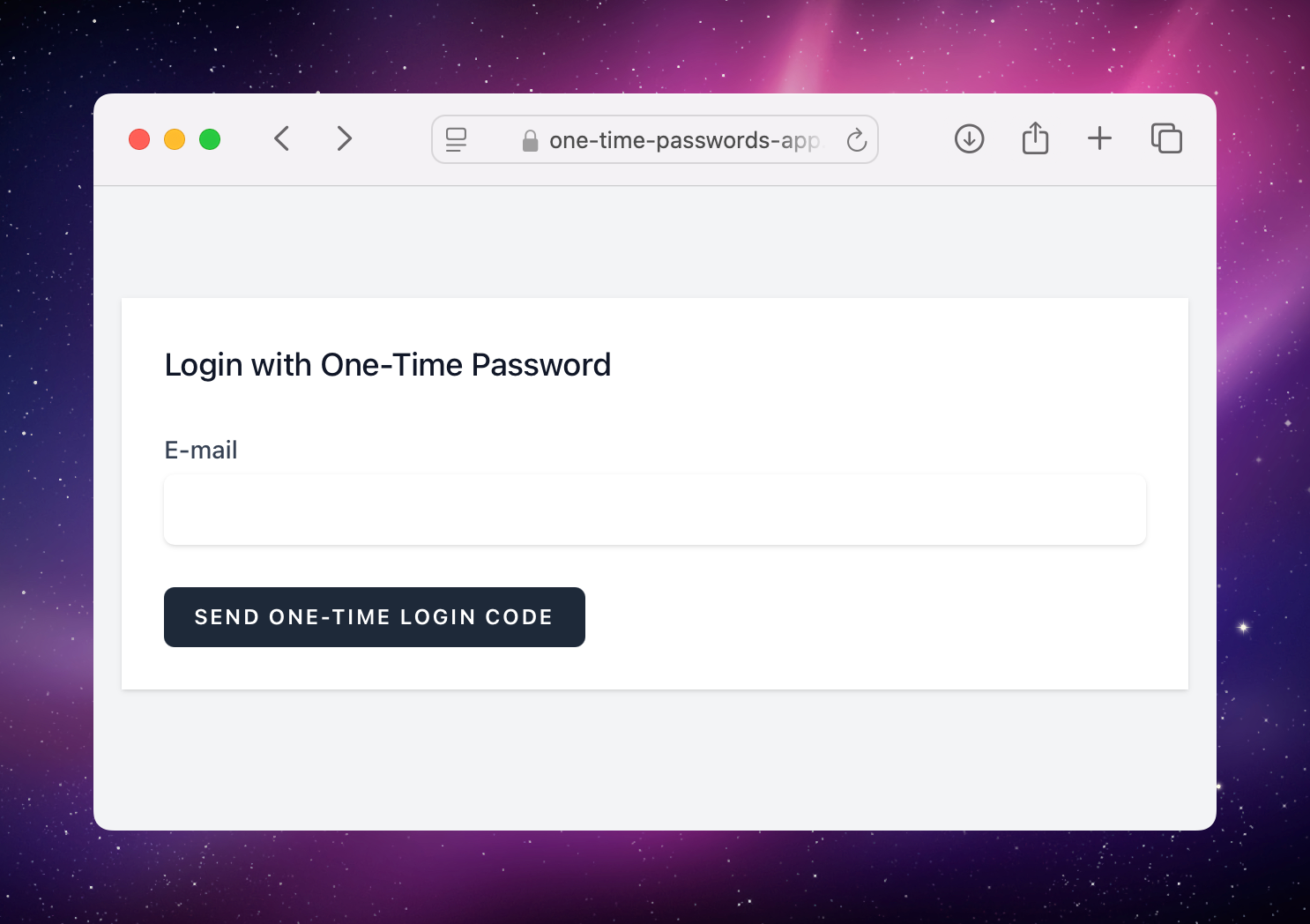
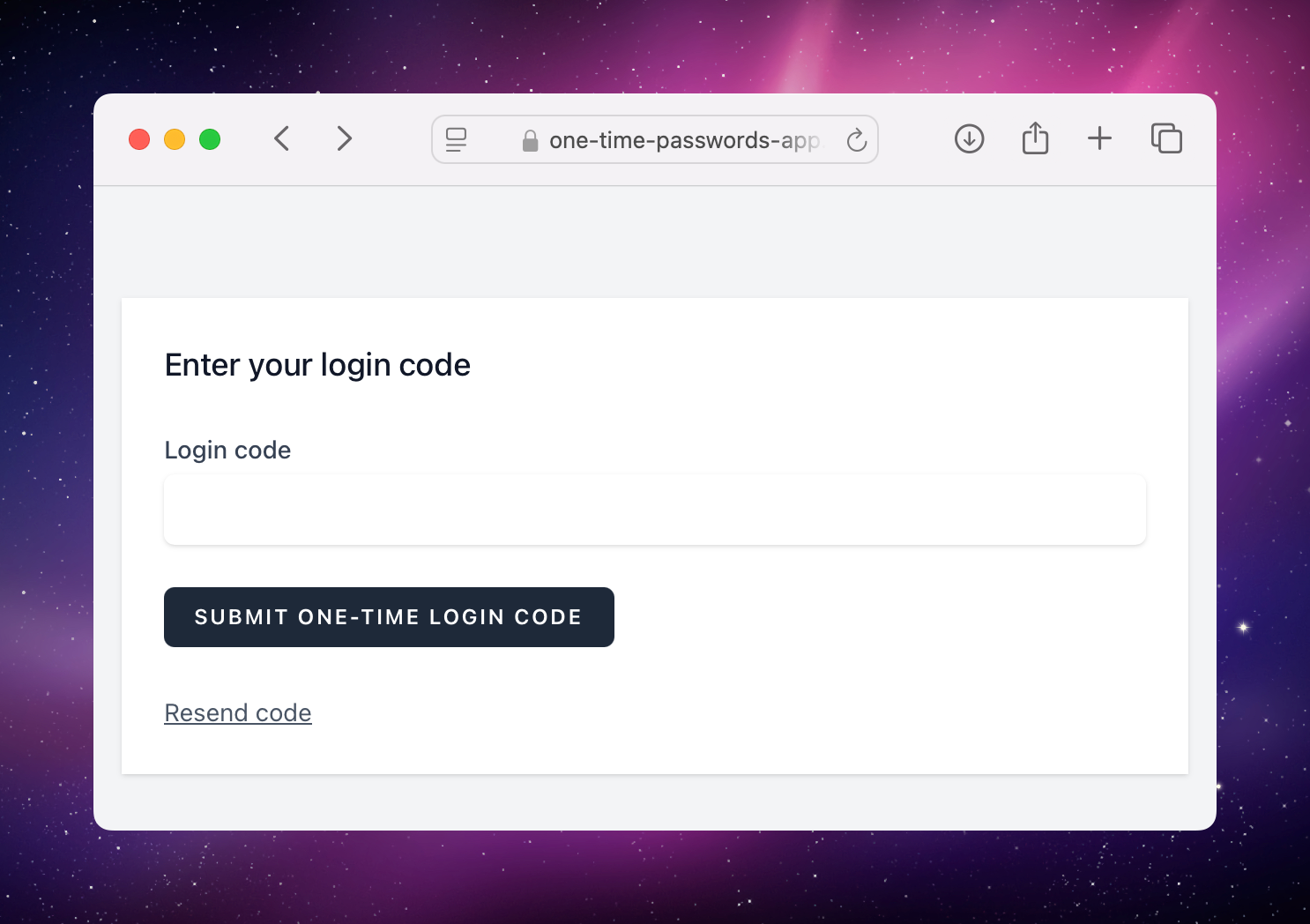
Alternatively, you can to build the one-time password login flow you want with the easy-to-use methods the package provides.
Here's how you would send a one-time password to a user
$user->sendOneTimePassword();
This is what the notification mail looks like:
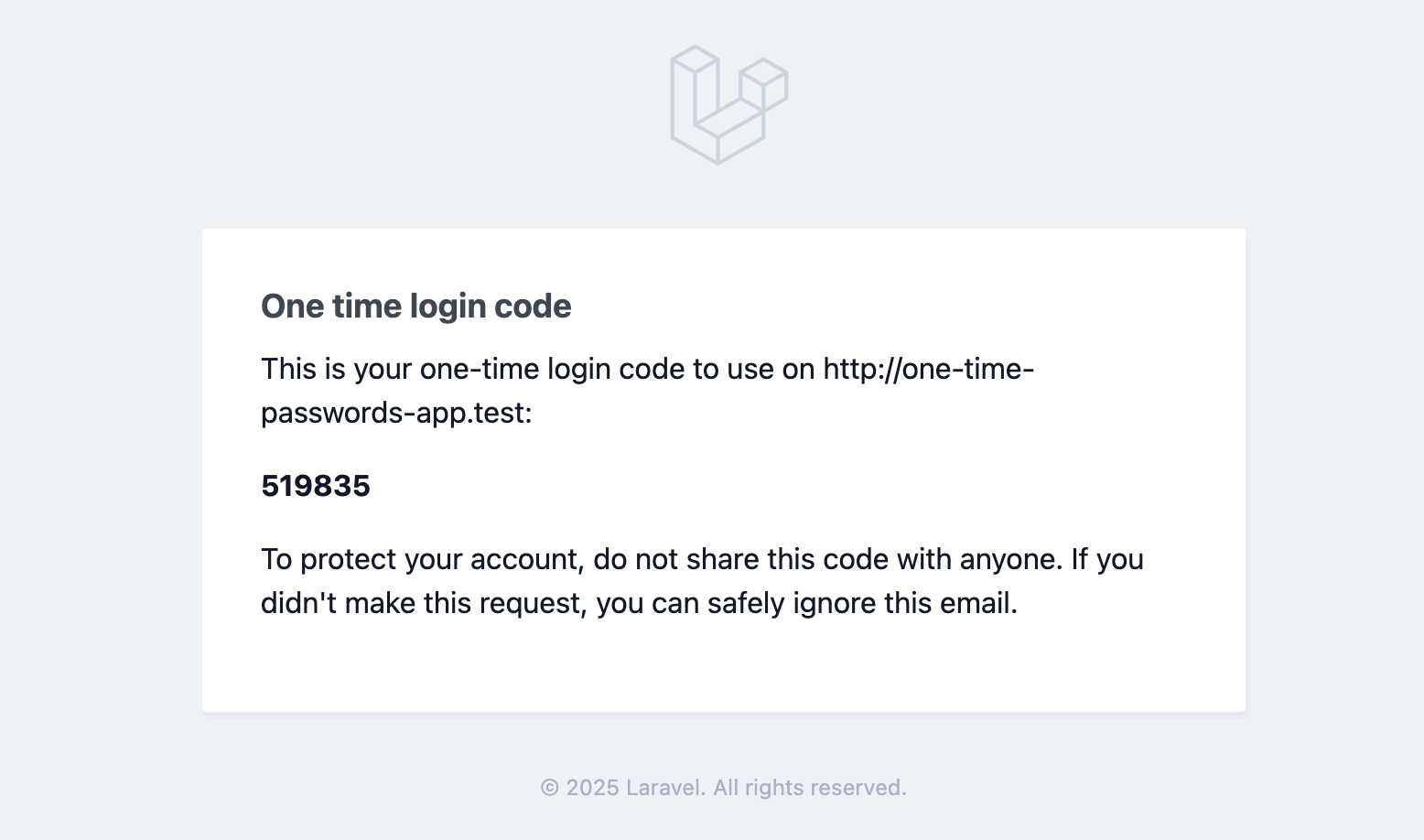
Here's how you would try to log in a user using a one-time password.
use Spatie\OneTimePasswords\Enums\ConsumeOneTimePasswordResult;
$result = $user->attemptLoginUsingOneTimePassword($oneTimePassword);
if ($result->isOk()) {
$request->session()->regenerate();
return redirect()->intended('dashboard');
}
return back()->withErrors([
'one_time_password' => $result->validationMessage(),
])->onlyInput('one_time_password');
The package tries to make one-time passwords as secure as can be by:
- letting them expire in a short timeframe (2 minutes by default)
- only allowing to consume a one-time password on the same IP and user agent as it was generated
All behavior is implemented in action classes that can be modified to your liking.