The package provides a Livewire component that can create and consume one-time passwords. Here's how you can use it in your view.
<livewire:one-time-password>
It will render a form asking for the user's email address and a button to send the one-time password. After the user submits the form, it will send a one-time password to the provided email address.
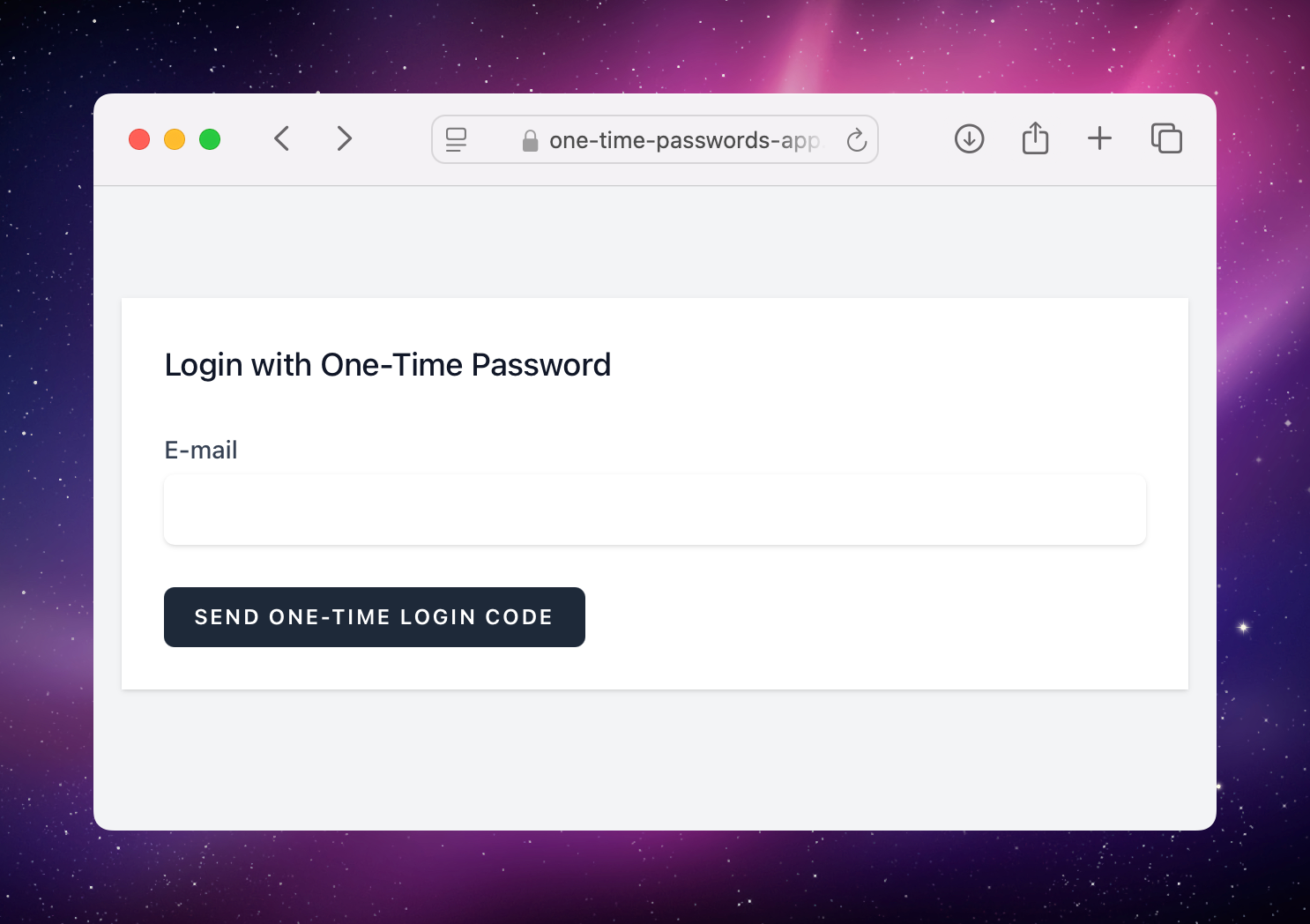
The component will then display a form asking for the one-time password and a button to verify it. After the user submits the form, it will verify the one-time password and log the user in if the verification is successful.
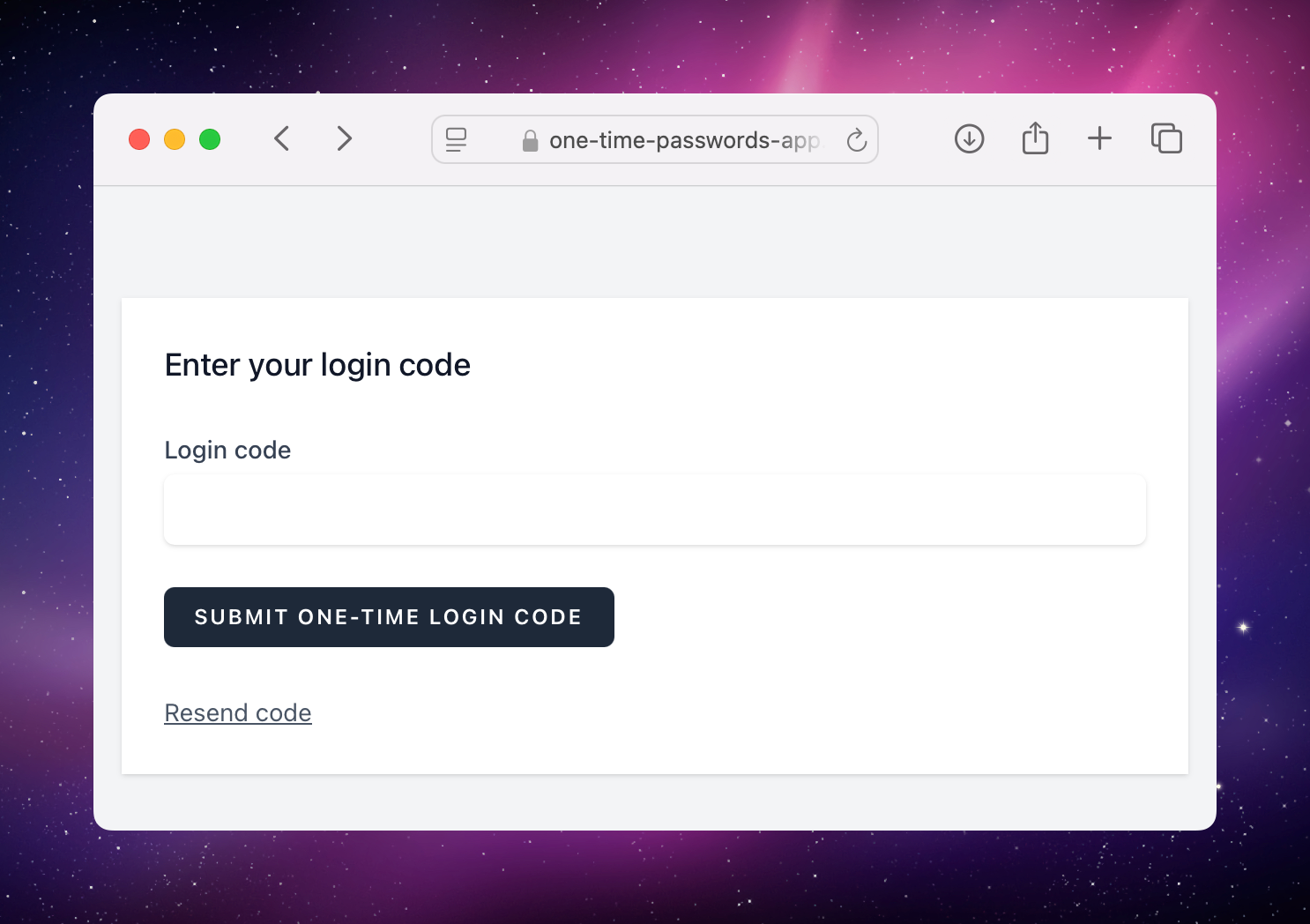
##Only consuming a one-time password
If you want to use the component only for consuming a one-time password, you can pass the email prop to the component.
<livewire:one-time-password email="johndoe@example.com">
This will skip the email address input and directly show the form for entering the one-time password.
##Redirecting after successful authentication
By default, authenticated users will be redirected to the url specified in the redirect_successful_authentication_to property of the one-time-passwords config file.
To customize the redirect URL, you can also pass an url to the redirect-to prop.
<livewire:one-time-password :redirect-to="route('home')">
##Customizing the styling
You can customize the styling of the component by publishing the package's assets. To do this, run the following command:
php artisan vendor:publish --tag=one-time-passwords-views
This will publish the package's views to the resources/views/vendor/one-time-passwords directory. You can then customize the views as needed.
##Customizing the component
To have full control over the component, you can create your own Livewire component, and let it extend Spatie\OneTimePasswords\Livewire\OneTimePasswordComponent.
This way, you can override any methods or properties you want.